common_linux:keycloak
Keycloak
Интеграция с Gitlab
На стороне Keycloak заводим нового клиента:
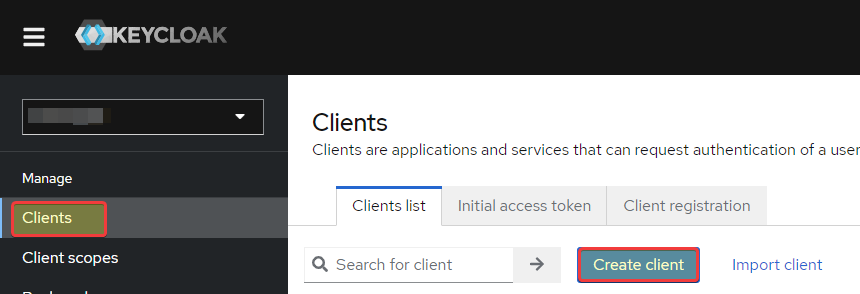 Задаем имя клиента, RootURI b Valid Redirect URI:
Задаем имя клиента, RootURI b Valid Redirect URI:
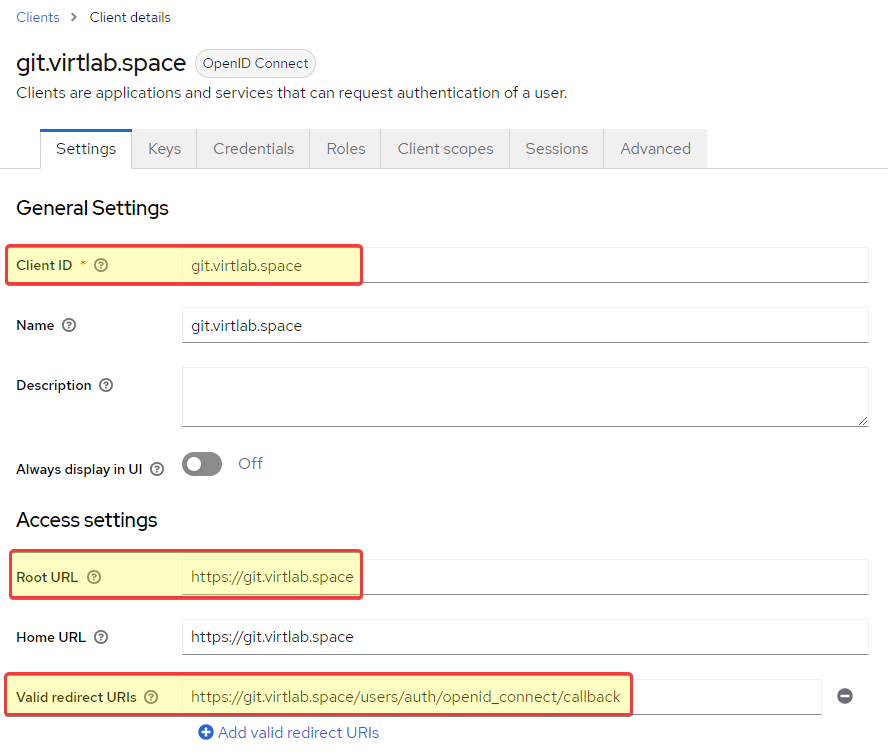 Необходимые для работы Scopes: openid, profile, email
Необходимые для работы Scopes: openid, profile, email
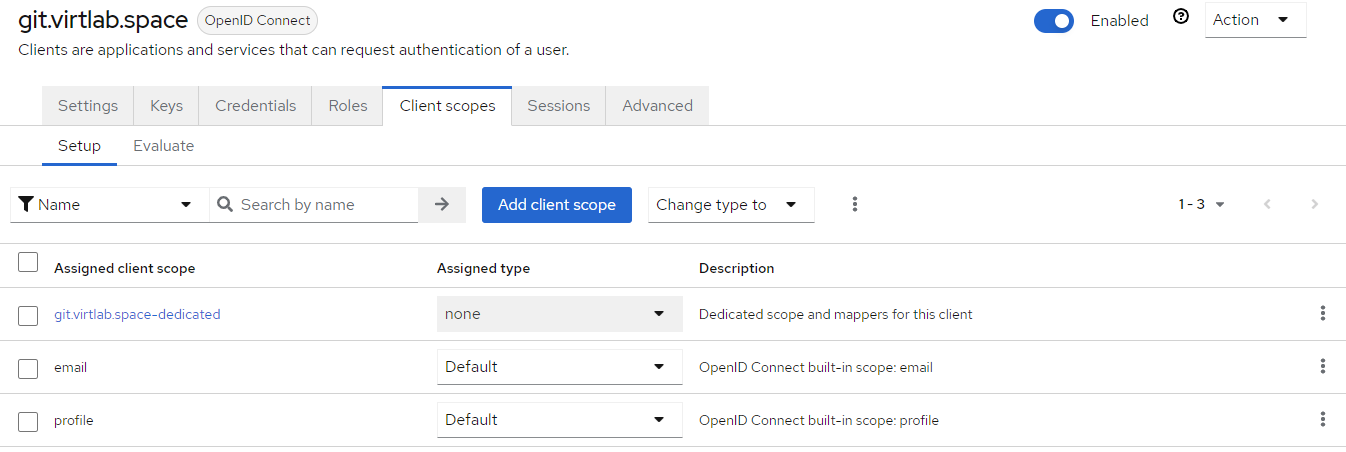
На стороне Gitlab редактируем файл /etc/gitlab/gitlab.rb:
# nano /etc/gitlab/gitlab.rb
gitlab_rails['omniauth_enabled'] = true gitlab_rails['omniauth_allow_single_sign_on'] = ['openid_connect'] gitlab_rails['omniauth_sync_profile_from_provider'] = ['openid_connect'] gitlab_rails['omniauth_block_auto_created_users'] = false gitlab_rails['omniauth_auto_link_user'] = ['openid_connect'] gitlab_rails['omniauth_providers'] = [ { name: "openid_connect", # do not change this parameter label: "KeyCloak SSO", # optional label for login button, defaults to "Openid Connect" icon: "https://idm.virtlab.space/welcome-content/keycloak-project.png", args: { name: "openid_connect", scope: ["openid","profile","email"], response_type: "code", issuer: "https://idm.virtlab.space/realms/virtlab", discovery: true, client_auth_method: "query", uid_field: "email", send_scope_to_token_endpoint: "false", pkce: true, client_options: { identifier: "git.virtlab.space", secret: "client_secret_here", redirect_uri: "https://git.virtlab.space/users/auth/openid_connect/callback" } } } ]
common_linux/keycloak.txt · Последнее изменение: 2024/12/21 19:00 — 127.0.0.1
